Call: 0203 488 1889
Address:
Office 7, 35/37 Ludgate Hill
London, EC4M 7JN
Air Conditioning & Refrigeration Blogs
Expert Insights, Maintenance Tips, and the lates updates on Air Conditioning & Refrigeration.






For a high-end residential house in Kensington, we built a premium air-conditioning system designed for maximum performance and inconspicuous integration. This project needed rigorous planning to ensure that the units complemented the home’s beautiful decor while providing effective cooling across the room.
Our team successfully navigated challenges such as limited installation areas and worked diligently to minimise disruption to the household during the installation process. The outcome is a reliable, energy-efficient air-conditioning system that significantly enhances comfort in the home while maintaining a stylish and sophisticated atmosphere. This installation not only meets the client’s cooling needs but also complements the luxurious design of the property.
Best in London for Over 11 years












For this project, we successfully completed the installation of a Cold Roomand Display Cabinet for a client in London. The cold room was meticulously custom-designed to utilise the available space while maximising storage capacity for perishable goods. Alongside it, we installed a display cabinet specifically designed to showcase chilled products effectively, ensuring both optimal temperature control and high visibility for customers.
Despite facing space constraints, our team operated efficiently, delivering a top-notch installation with minimal disruption to the client’s daily operations. Both systems were designed with energy efficiency in mind, enabling the business to significantly reduce operating costs while ensuring exceptional performance. The result is a sea
Best in London for Over 11 years






We recently undertook a cold room installation project for a large catering business in London, focusing on creating a solution that maximised both storage and efficiency. The project kicked off with a thorough site assessment, allowing us to design a system tailored to the client’s specific needs and operational workflow.
The installation featured a custom-built cold room with energy-efficientrefrigeration technology, ensuring optimal temperature control and reduced energy costs. We included easy-access doors, which are essential for quick stock retrieval during peak service hours.
Throughout the project, we faced challenges such as limited space and heavy customer foot traffic. To address these, we carefully planned the layout and installation schedule, ensuring minimal disruption to the business’s daily operations.
Our team worked diligently to maintain a clean and safe work environment while completing the installation efficiently. The final result is a fully functional cold room that not only keeps stock fresh but also enhances the overall efficiency of the catering operation, enabling the business to thrive in a competitive market.
Best in London for Over 11 years
We recently completed the installation of a cassette air conditioning unit in a residential property in Fulham. Here’s a breakdown of how we executed the project
We started with a thorough assessment of the space to identify the optimal location for the cassette unit. We considered factors like room layout, airflow, and access to the electrical supply.
After assessing the requirements, we selected a high-efficiency cassette air conditioning unit tailored for the room’s size and cooling needs. This unit was chosen for its quiet operation and energy efficiency, ensuring maximum comfort for the occupants.
Once installed, we powered on the system to test its functionality. We checked airflow, temperature settings, and remote control operation to ensure everything was working correctly. Our team made minor adjustments as needed to optimise performance.
After confirming that the system was operating efficiently, we conducted a final inspection of the installation area. We cleaned up the workspace, removing any debris or packaging, and ensured the site was left in pristine condition.
This installation not only improved the indoor comfort of the home but also contributed to energy savings, thanks to the efficiency of the new cassette unit. The client was thrilled with the results and can now enjoy a cool, comfortable living environment throughout the summer months!
Best in London for Over 11 years

Be Cool recently worked with Brompton Cross Construction to provide Park View Flat 2 with an advanced air conditioning solution. In order to provide the best possible comfort and visual coherence throughout the apartment, a combination of Mitsubishi and Daikin systems was used in this project. Here, we examine the layout, functionality, and design of these systems, demonstrating how VRF (Variable Refrigerant Flow) technology satisfies contemporary home cooling needs.
We built a Daikin system with two indoor units specifically for the living room and a Mitsubishi VRF system with six indoor and one outdoor unit for Park View Flat 2. Each system was selected to optimise energy efficiency and comfort in various apartment zones, enabling customised climate management.

In order to preserve the apartment’s sophisticated layout while optimising its available area, we employed multiple creative approaches:

Space Efficiency: Making sure the air conditioning system did not sacrifice design or space was a significant problem. We effectively solved this problem by placing the units in ceiling voids and joinery cupboards, which preserved the apartment’s elegant appearance while maximising comfort.
Planning Permission: Another major obstacle was getting planning authorisation for outdoor condensing units. Permission was first denied. In order to get around this, we built a special plant room and added sufficient air circulation, maintaining the system’s peak performance without the need for outside units. This technique preserved the effectiveness of the system while adhering to local laws.
At Park View Flat 2, both systems operate as a component of a small VRF system. This arrangement saves space and energy as it enables several interior units to link to a small number of outside units. Temperature controls for individual rooms are possible, providing flexibility and lowering energy usage.
The Mitsubishi system at Park View Flat 2 was designed for top efficiency. The total cooling capacity stands at 15.62 kW, with no additional pipe run required, ensuring minimal energy loss. The system uses R32 refrigerant, which is environmentally friendly and ensures efficient cooling with a reduced carbon footprint.
The system meets both EN 378-1:2016 standards for toxicity and IEC 60335-2-40 Ed 6.0 standards for flammability, ensuring safety and compliance with European regulations.
Collaborating with Brompton Cross Construction on the Park View Flat 2 project has been a success. By integrating Mitsubishi VRF technology with Daikin’s reliable systems and addressing common challenges with innovative solutions, we provided a tailor-made air conditioning system that balances comfort, efficiency, and design.
At Be Cool, we specialise in delivering high-performance air conditioning solutions that meet modern needs while being energy-efficient and environmentally conscious.
Best in London for Over 11 years
If your Toshiba high-wall air conditioner is showing unusual behaviour, flashing lights, or won’t operate as expected, it could be trying to tell you something. Toshiba air conditioning units come equipped with a self-diagnosis system that uses check codes to indicate faults.
This guide will help you understand how to use the remote control in service mode, interpret the codes, and determine the necessary next steps for repair or maintenance.

Your Toshiba air conditioner allows you to access diagnostic codes using the remote control. Here’s how:
Press the [CHECK] button with a pen or pencil to enter service mode. A “ ” icon appears on the display.
Press the [ON] or [OFF] button to start the self-diagnosis process.
The system will scan for up to 52 error codes. If no faults are found, the unit beeps once and the display changes.
If a fault is detected:
– The indoor unit beeps continuously for 10 seconds
– All indicator lamps flash rapidly (5Hz)
– A two-digit alphanumeric check code appears on the remote display
Press [START/STOP] to exit service mode when done.
To clear stored error codes, press [CLR] and send check code “7F”.
Here is a breakdown of common check codes and what each one indicates:
| Fault | Cause | Action |
|---|---|---|
| Room Temperature Sensor Fault (TA) | Disconnected, short-circuit, or failure | Check and replace sensor or P.C. board |
| Heat Exchanger Sensor Fault (TC / TCj) | Disconnected, out of place, or faulty | Inspect placement, replace sensor or P.C. board |
| Indoor Fan Error | Fan motor fault or control board issue | Check motor operation and replace board if needed |
| General Indoor PCB Fault | Internal failure | Replace indoor P.C. board |
| Fault | Cause | Action |
|---|---|---|
| Outdoor Heat Exchanger Sensor (TE / TS) Fault | Short-circuit or disconnection | Check sensors and P.C. board |
| Discharge Temperature Sensor (TD) Fault | Faulty sensor or wiring | Inspect sensor; replace if damaged |
| Outdoor Fan System Error | Fan motor or drive system issue | Replace fan motor or P.C. board |
| Outdoor Temp Sensor (TO) Fault | Faulty reading | Check sensor and connections |
| Fault | Cause | Action |
|---|---|---|
| Inverter Overcurrent | Short circuit or overload | Replace outdoor P.C. board |
| Position Detection Error | Fault in compressor windings | Replace compressor or control board |
| Compressor Does Not Start | Current not detected after startup | Check wiring or compressor |
| Compressor Drive Output Error | Severe internal fault | Check voltage, gas pressure, or replace compressor |
| High Discharge Temperature (>117°C) | Overload, gas leak, sensor fault | Check TD sensor, recharge gas, inspect P.M.V. |
| 4-Way Valve Inverse Fault | Heating error (TC sensor drop) | Check 4-way valve function |
| Fault | Cause | Action |
|---|---|---|
| Serial Signal Not Returning | Wiring issue or gas shortage | Check cable connections, inverter board, and charge level |
| Serial Signal Stops Midway | Compressor or P.C. board issue | Replace relevant board or repair wiring |
For quick error code diagnosis, we’ve built a simple troubleshooting tool, just select your error code and instantly get the details you need.
Turn off the power supply after service and restart the system to reset temporary conditions.
Permanent faults must be cleared manually using the remote (CLR → 7F).
Errors stored in the system remain in memory until cleared — even after power loss.
Toshiba Offical Manual Link: https://www.toshiba-aircon.co.uk/assets/uploads/pdf/eoi/Fault_Diagnosis_From_Infa_Red_2.pdf
Contact us and our Engineers will get it done for you!
Ice Machine Cleaning Schedule: Simple Weekly, Monthly And Quarterly Tasks Running a bar, cafe or…
Enhance Climate Control with Advanced VRF Air Conditioning Variable Refrigerant Flow (VRF) air conditioning offers…
Top 20 Cold Room Manufacturers in the UK (2025 Update) Whether you’re running a restaurant,…
Daikin vs Mitsubishi – the 2025 UK Buyer’s Guide A Be Cool Refrigeration deep‑dive Why…
Inverter vs Non-Inverter AC: Your Friendly Guide to Smarter Cooling Choosing the right air conditioner…
Your air conditioner’s filter might seem like a simple component, but it plays a crucial role in maintaining indoor air quality and ensuring your AC system’s optimal performance. Understanding when and how to change your filter can prevent costly repairs and improve your home’s air quality significantly.

Your air conditioning filter serves as the first line of defense against airborne particles. As air circulates through your HVAC system, the filter captures dust, pollen, pet dander, and other microscopic particles. Without proper filtration, these contaminants can accumulate inside your AC unit, leading to reduced efficiency and potential system damage that may require professional AC repair.
The frequency of filter changes depends on several key factors:
Change your filter every 90 days. This timeline assumes average air quality and regular AC usage. However, during peak cooling seasons, consider checking your filter monthly for visible dirt accumulation.
If you have one pet, change your filter every 60 days. For multiple pets or pets that shed heavily, monthly changes are recommended. Pet hair and dander can quickly clog filters, forcing your system to work harder.
Replace filters every 30-45 days. More frequent changes help maintain better indoor air quality, which is crucial for family members with respiratory sensitivities.
For houses near construction sites or in areas with high pollution levels, check filters every 2-3 weeks and replace them monthly or as needed.

Understanding how filters work helps explain why regular maintenance is crucial. Your AC filter uses a combination of mechanical and electrostatic filtration:
The filter material creates a maze-like structure that captures particles through:
A clogged filter can reduce airflow by up to 50%, causing:
This is why our regular maintenance service includes thorough filter inspection and replacement as needed.
Don’t wait for scheduled replacement if you notice:
MERV (Minimum Efficiency Reporting Value) ratings indicate filtration effectiveness:
Basic filtration suitable for minimal air quality needs. Changes needed every 30-60 days.
Medium filtration good for most households. Replace every 60-90 days.
Superior filtration recommended for homes with pets or allergy sufferers. Change every 45-60 days.
Hospital-grade filtration requiring professional AC installation assessment to ensure system compatibility.
While changing filters is typically a DIY task, having a professional examine your system during filter changes can prevent potential issues. Our maintenance specialistscan:
Consistent filter maintenance provides numerous benefits:
Regular filter maintenance is essential for optimal AC performance and indoor air quality. While general guidelines suggest changes every 60-90 days, your specific situation might require more frequent replacements. When in doubt, schedule aprofessional maintenance checkto establish the best filter maintenance schedule for your system.
Check the label on your current filter or refer to your AC system's manual for the correct dimensions.
No. Disposable filters are designed for one-time use and cleaning them can damage the material, reducing effectiveness.
HEPA filters are ideal for homes with allergies or respiratory concerns. However, ensure your system is compatible before switching.
Some systems have filters in both the air handler and return vents. Replace all filters simultaneously for optimal performance.
Yes. If you're uncomfortable replacing the filter or want a full system check, hiring a technician is a good option.
Filters have arrows indicating airflow direction. Ensure the arrow faces the direction air flows into the unit.

Samsung air conditioners are popular for their reliability and advanced features, but like any appliance, they can occasionally encounter issues. When a Samsung air conditioner displays an error code, it’s a helpful signal designed to pinpoint specific problems, guiding you or a technician toward an effective solution. In this guide, we’ll explain common Samsung AC error codes, what they mean, and how to troubleshoot them.
Error codes on Samsung air conditioners serve as a diagnostic tool to alert users to potential issues. When a problem arises, the air conditioner’s control system detects the fault and displays a corresponding code on the unit or remote control display. Addressing these issues promptly ensures your AC continues to run smoothly, improves its lifespan, and saves energy costs.
Below are some of the most frequently seen error codes on Samsung air conditioners, along with possible causes and solutions. These codes cover everything from minor issues that can be resolved at home to more complex ones requiring professional assistance.
| Error Code | Cause | Solution |
|---|---|---|
| E1 or 21 | Room Temperature Sensor Issue | Contact an authorised Samsung service centre for inspection. |
| E1 or 22 | Heat Exchanger Temperature Sensor Issue | Reach out to a Samsung service technician for diagnosis and repair. |
| E1 or 54 | Fan Motor or Capacitor Issue | A professional will need to assess and possibly replace the faulty motor or capacitor. |
| E1 or 63 | EEPROM Issue | Requires an authorised Samsung technician's expertise. |
| E5 | Indoor Heat Exchanger Sensor Issue | Contact a Samsung-certified technician for inspection and possible replacement. |
| E6 | Outdoor Heat Exchanger Sensor Issue | An experienced technician will be needed to examine and repair or replace the sensor. |
| E7 | Heater Temperature Sensor Issue | Contact a Samsung service provider to check and replace the faulty sensor. |
| CF | Filter Cleaning Reminder | Turn off the unit, remove the filter, clean it, and let it dry before reinstalling. |
| Cl | Auto Clean Indicator | Activate Auto Clean mode to prevent odours and build-up. |
| dF | Defrost Mode | Wait for the defrost process to complete; consult a technician if it persists. |
| 4E (4C) | Water Supply Issue | Check for kinks or obstructions in the water drain hose; clean if necessary. |
For a a quick lookup, just enter the code below and the tool will give you the meaning and solution for the error code.
Certain error codes indicate issues that are best addressed by a trained professional. Below are a few common codes that may require professional intervention.

| Error Code | Cause | Solution |
|---|---|---|
| E1 or 21 | Room Temperature Sensor Issue | Contact an authorised Samsung service centre for inspection. |
| E1 or 22 | Heat Exchanger Temperature Sensor Issue | Reach out to a Samsung service technician for diagnosis and repair. |
| E1 or 54 | Fan Motor or Capacitor Issue | A professional will need to assess and possibly replace the faulty motor or capacitor. |
| E1 or 63 | EEPROM Issue | Requires an authorised Samsung technician's expertise. |
| E5 | Indoor Heat Exchanger Sensor Issue | Contact a Samsung-certified technician for inspection and possible replacement. |
| E6 | Outdoor Heat Exchanger Sensor Issue | An experienced technician will be needed to examine and repair or replace the sensor. |
| E7 | Heater Temperature Sensor Issue | Contact a Samsung service provider to check and replace the faulty sensor. |
If you encounter an error code on your Samsung air conditioner, follow these simple steps:
✓ Record the Error Code: Make a note of the exact error code displayed.
✓ Power Off the Unit: Switch off your AC unit to prevent further issues.
✓ Check the Manual: Samsung user manuals often list error codes along with troubleshooting steps.
✓ Try Basic Fixes First: For minor issues like a CF (filter cleaning) code, follow the recommended steps yourself.
✓ Contact a Technician if Needed: For complex errors, call a qualified Samsung technician. Having the error code on hand will help them understand the issue faster.
Routine maintenance can help minimise error codes and prolong your air conditioner’s lifespan. Here are some easy ways to keep your AC in good condition:
Schedule your Air Conditioning Maintenance Service Today
Samsung air conditioner error codes are valuable indicators that help you diagnose and fix issues efficiently. While some error codes can be resolved with simple maintenance, others require professional attention. Understanding what each code means can save you time and help keep your AC running smoothly, ensuring a comfortable indoor environment.
If in doubt, always consult an authorised Samsung technician to safely and effectively resolve any major issues. Regular maintenance and timely troubleshooting of error codes will not only improve the longevity of your Samsung air conditioner but also help it operate at peak efficiency all year round.
Best in London for Over 11 years
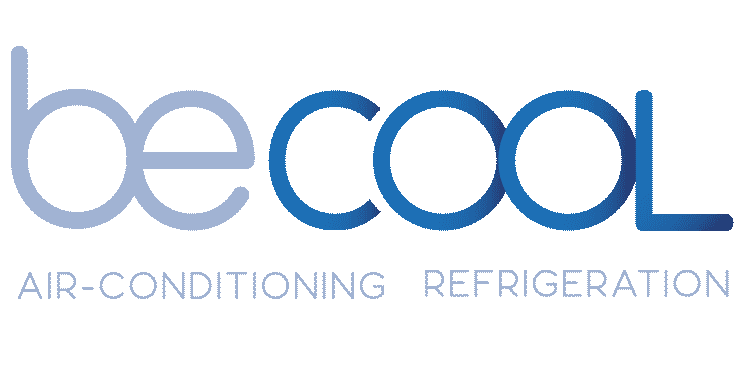
Address:
Office 7, 35/37 Ludgate Hill
London, EC4M 7JN
Expert Insights, Maintenance Tips, and the lates updates on Air Conditioning & Refrigeration.

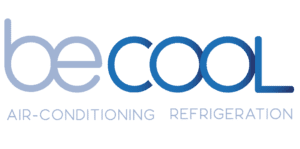
Address:
Office 7, 35/37 Ludgate Hill
London, EC4M 7JN
Air Conditioning Maintenance & Service

T&C’s apply